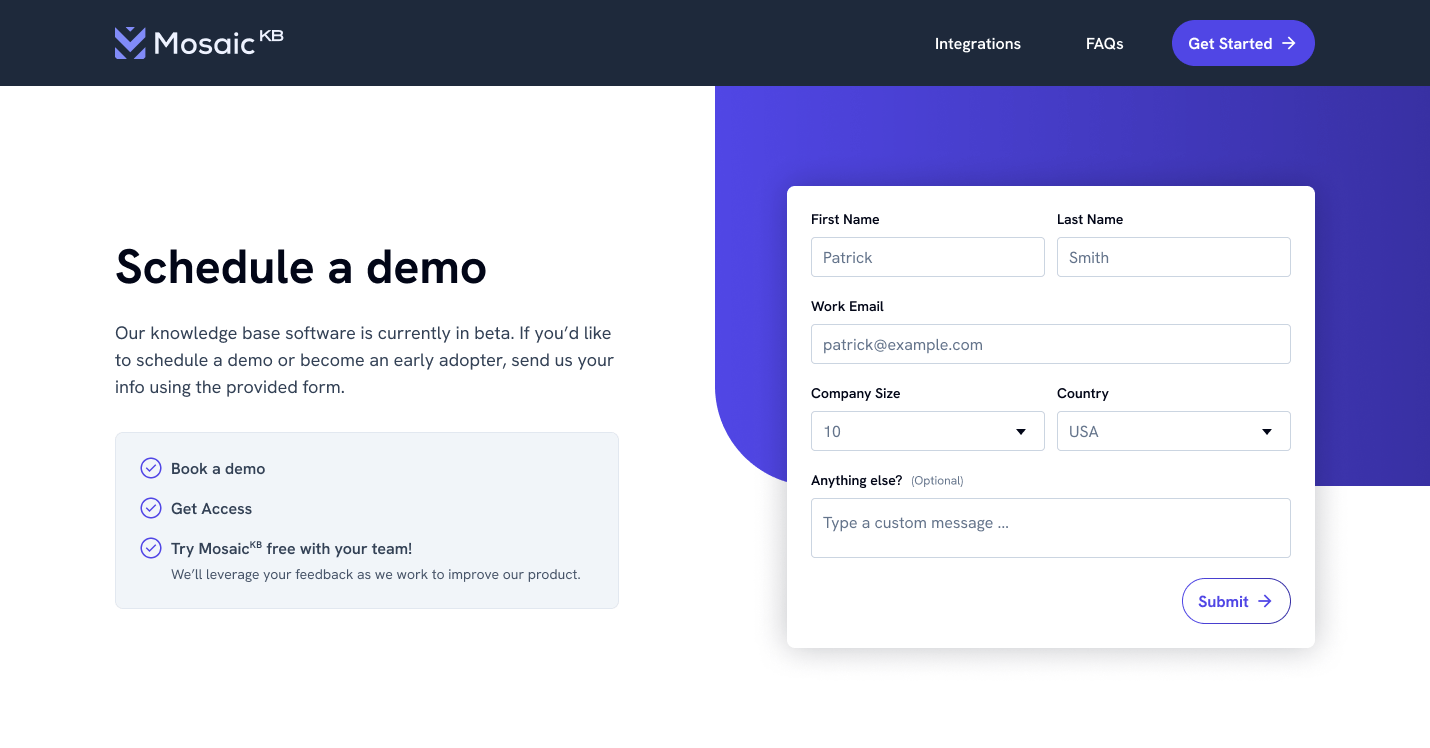Does MosaicKB replace my existing documentation systems?
Our knowledge base can be used to augment or fully replace your existing documentation systems. It offers a full suite of tools to create, organize and share information, but it also integrates with existing platforms, to allow your team to continue using your favorite tools in tandem with our product.
Native functionality includes many of the same tools that exist in other systems—like collaborative document editors, file uploads, smart search, and content access controls. But MosaicKB also offers the ability to define jargon in context, surface information on people and organizations, post questions for others to answer, and create structured process documentation (including estimated time and any abilities required to complete various steps).
What makes this different from other knowledge bases?
MosaicKB bridges information gaps by connecting everything within your knowledge base in a way that offers helpful context. Define jargon as you read, or see estimated time required to complete a task.
A growing library of integrations allows users to search across multiple tools at once—scanning everything from Google Drive to code repositories—and smart search intelligently identifies concepts across different types of information. If you're having trouble finding what you need, you can post questions for others to answer, or easily identify team members with the skills or access to help. Finally, MosaicKB makes information easier to find by allowing content to exist in multiple spaces at once, rather than being tied to a location in a single folder.